Let’s continue our series on the Integration of HCL Notes Domino and MS Office 365 – in short NDO365! Today we are going to show you our new authentication window, which you can use from now on to log in to Microsoft Teams when sending a Teams meeting invitation from Notes. So far, you had to store your O365 credentials in the Notes client's preferences. With the new authentication window, this is no longer necessary. Just watch our short video or take a look at our homepage.
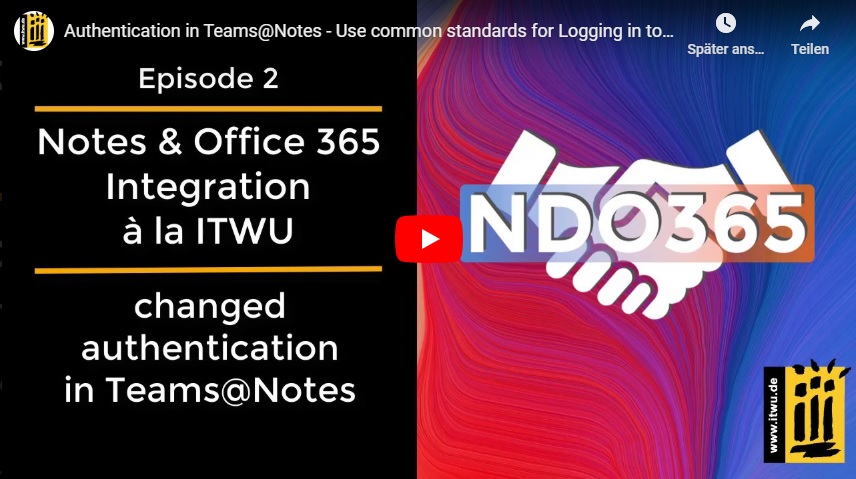
And it keeps getting better: look forward to our next videos. We are already working with enthusiasm on other Teams@Notes features such as the possibility of…
- multi-factor authentication,
- forwarding the authentication to ADFS (Active Directory Federation Services) or
- creating Teams meetings on behalf of another (delegation).
If you would like to see our new authentication method live simply call us on +49 5251 288160 or write us an email to info@itwu.de. We would be happy to arrange an online meeting with one of our technicians - of course with Teams@Notes ;-)