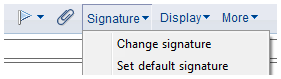
Feature: Multi-signature offers more choices
ITWU Simple Signature adds some very helpful enhancements to the Lotus Notes Domino functionality of the multi-signature. To leverage this functionality all there is to do is a small adjustment to your mail template or your mail file.
- By means of the drop-down menu "Signature" in your Lotus Notes client you can now choose a default signature from the signatures that have been assigned to you. As soon as you open a new e-mail this signature will be attached to it by default.
- The "Change signature" option enables you to replace the default signature with another one that has been assigned to you, in case you are writing this email on behalf of another department or subcompany. Still, this change is only effective on this specific e-mail. The next e-mail will again contain your default signature.
- If the option "Attach signature automatically to the user's new e-mail" is disabled the user can also insert one of his assigned signature into the current e-mail with the aid of the drop-down menu "Signature".
- Starting with HCL Notes version 10, you have an additional option in the multi-signature menu: "Set default reply signature". If you have marked a signature template as a reply signature, you can use this option to select it as a signature for replying or forwarded emails. (Available since version 3)
- On to "Monitoring and resetting the signature's design"